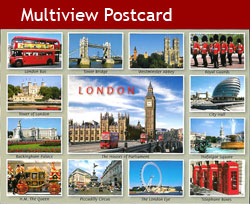Tips and Tricks - Searching for Postcards
I've written a short guide to help you when searching my shop for Postcards.
If you find that:
- You end up with too many irrelevant search results - I will show you how to narrow your searches, meaning everything you find will be relevant to your interests.
- You can't find what you're looking for - You may not realise it but what you type in the search box can unintentionally exclude many, many Postcards that could be exactly what you're looking for. I'll give you some ideas to help find what you want.
Don't have time to read through all this? That take this advice - Be creative with your searches!
Example: If you're looking for Animals, think what else your postcard might be called. You could search for Zoo or Safari, or Wildlife or just Wild. Take some time to think about what you're looking for and how to find it in a search.
Narrow your Search Results
Does your search bring up too many results to look through comfortably? That's not a surprise - I have 100,000+ postcards for sale through my shop, postcard-hq.
Here are a few tips to narrow down the number of search results.
- Exclude certain search terms with a dash (-). This is handy if your first search brings up irrelevant results.
Example: If you're searching for Boeing but aren't interested in 737s, search for Boeing -737. If you're looking for Washington but not interested in the Washington Monument, search for Washington -monument. If you want Washington but not the city of Washington D.C., you could type Washington -dc -d.c. -white -house -monument -capitol -jefferson to exclude postcards of that city. Simple, powerful and helpful!
- Limit your search by category.
Example: Let's say you're looking for York, the historic city in Northern England. Unfortunately, that search also brings up 150+ New York postcards, which we're not interested in. By selecting the "Postcards ? Topographical: British" category, we exclude these U.S. postcards. See the picture below.
- If you're looking for Postcards and you see a bunch of airliner Safety Cards, Phonecards, or First Day Covers (Stamps), which I also sell, just click the Postcards category (step 2 on the image above)

Finding Postcards of AIRCRAFT
- The manufacturer's name (Boeing, Airbus, Mcdonnell Douglas, Hawker Siddeley etc.) isn't always in the title due to space constraints. You'd be better to search for the specific model number, e.g. 737, A340, DC-10, IL-96, HS748.
- Dashes don't count. It doesn't matter whether you search for MD11, MD-11 or MD 11, it's all the same.
- Aircraft Series (-200, -300, -400, etc.) aren't always on the title. If you're looking for a Boeing 747-400, the postcard may only be described as Boeing 747 or 747. If you do a search for a -400, you're excluding a bunch of results that could be exactly what you're looking for. If may be worth taking the extra time to do a wider search and browse through the pictures.
- Similarly, Customer Codes can potentially narrow your search results. For example, British Airways Boeing 747-400's can be described as 747-436 (Boeing's customer code for British Airways is 36). If you search for -400, you're excluding the -436's, and vice versa.
- Don't forget that you can exclude Safety Cards from your search by clicking the 'Postcard' category link. This is described under 'Narrow your Search Results' above.
Finding Postcards of PLACES (Topographical)
- Try using foreign spellings, as postcards may not be listed in the English language.
For example: Searching for Venezia turns up some results that don't appear on a search of Venice. Likewise compare Florence with the Italian Firenze. Each of these searches gives different results so unless you try both you're missing out on half the postcards.
- It pays to widen your search. Think about where your place of interest is located and try searching for that place instead. This can mean you end up searching a street, town, county, state or entire country for your object of desire.

For example:Let's say you want a Postcard of London's Cenotaph (war memorial). The Cenotaph is likely to feature on postcards of Whitehall, because that's where it's located. Furthermore, postcards of Whitehell won't necessarily have the word 'Cenotaph' in the description. Therefore, to be sure of finding all the Cenotaph postcards, you'd do one search of Cenotaph and one for Whitehall
.Searching even Broader: Let's say you're looking for a postcard of London's Parliament building. There are plenty of pictures on a search of Parliament, but you'll find far more on a generic search of London. Sure, you'll spend longer sifting through pictures, but it does turn up many more relevant Postcards, such as this 'Very Drunk in London' beauty.
- Take care when searching within Categories. Some places straddle borders and could be listed in either category. Furthermore, borders change from time to time.
For example: Niagara Falls lies on the U.S. / Canadian border. Some postcards are in the USA Category, but most are listed under Canada.
- Remember that the picture you want can be part of a collage, such as the image shown here. I describe these as Multiview. Multiview postcards are difficult for me to write an Ebay description for, and rarely feature in search results.
Why does this matter? Take at a look at this search for London Multiview - there are hunrdreds of pictures of Parliament, London buses, beefeaters, phone boxes. The important fact here is that none of these words appear in the Postcard description. So to find all these pictures, you'd have to search for either 'london' or 'multiview'.